Run your CI builds faster and cheaper
Install GitLabTM runners in a few clicks and focus on your pipelines.
We will ensure everything runs smoothly.

Puzl's pipeline jobs beat ordinary cloud instances due to burstable compute resources: only pure resource consumption is paid.
* Comparison based on
the benchmarks below against
GitLab.com SaaS runners.
Each pipeline job is boosted with wide CPU and memory limits, but only real usage counts.
Do not pay for the resource limits during idle time.
Puzl counts cpu-seconds and memory GB-seconds only when your job is actually utilising them.
Puzl is made for engineers by engineers. We know how important the performance metrics are.
Here is the comparison of Puzl pipeline jobs against other platforms in various benchmarks.
- Results of all platforms may vary based on factors such as network activity, package registry availability, and more.
- For Digital Ocean Droplet benchmarks, the official GitLab Docker Machine executor was used.

Say goodbye to platform lock-in!
The transition from your current runners requires no additional settings in your pipelines.
If unsatisfied, you can quickly switch to other GitLab runner options.
Security and speed are not a trade-off
Each pipeline job operates within its own light-weight virtual machine, booting up in a few seconds.
Puzl is an efficient execution layer, designed to speed up and scale your pipelines without requiring DevSecOps expertise.

Choose your optimal Resource Package
Each Resource Package is valid for 1 year.
If included resources run out, additional charges will be applied on a per-second basis, based on the package's rate.
12,000 vCPU-minutes included
48,000 GB-minutes included
75,000 vCPU-minutes included
300,000 GB-minutes included
10 GB included
800,000 vCPU-minutes included
3,200,000 GB-minutes included
50 GB included
Trial includes 200 vCPU-minutes and 800 GB-minutes of memory.
We ask for your credit card solely to minimize fraud risk. Feel free to cancel your trial anytime.
For bank transfer options, please contact us.
Get started
Have questions?
Cloud Services

© GPU Computing OÜ, 2024
Harju maakond, Tallinn, Kesklinna linnaosa, Rotermanni tn 6, 10111 Estonia
Company code 14476114
VAT number EE102212851